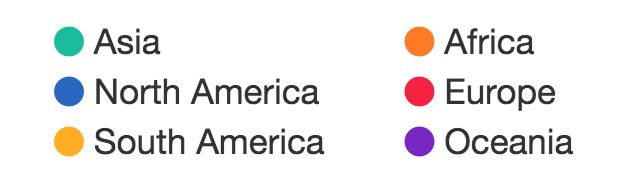Circle Packing
Visualizations using circle packing are a great way for seeing differences in values between data points. They use the radius of the circle to reflect differences in value. They're also great for visualizing hierarchies, as the circles can be nested in one another depending on the parent-child relationship.
The visualization below allows you to toggle between the different metrics, as well choose the layout of the generated graph. For example, select "Countries Only" and "Sorted" to see the data points sorted. Hover over the elements to see the country and metrics.